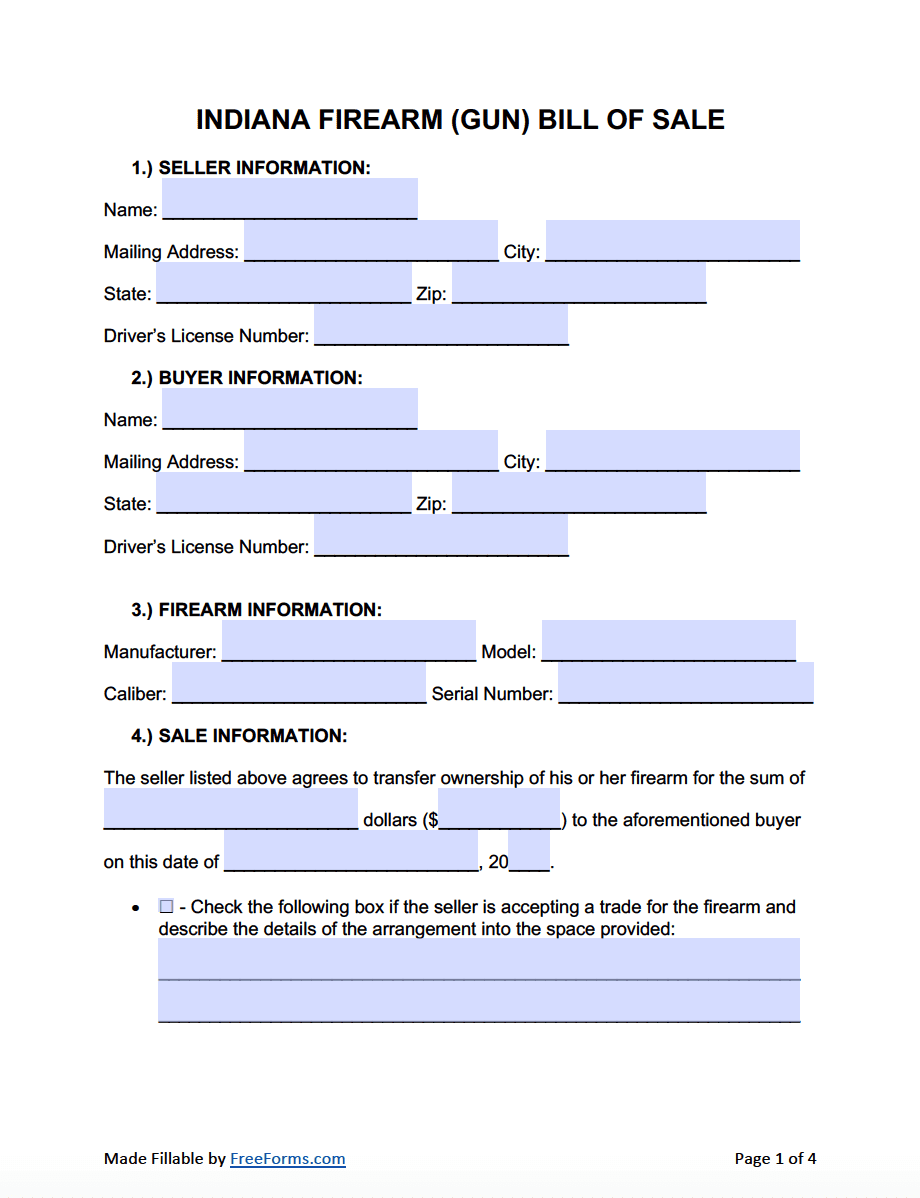The Indiana firearm (gun) bill of sale form is an effective tool that enables users to record the vital details specific to the sale, purchase, or trade of a pistol and/or long gun. Before executing the document and conveying the interest of the property to a new owner, it is important to confirm that the recipient is of legal age and is not a prohibited person according to the law. At the time of transfer, individuals shall fill in the necessary sections and sign the contract on the provided lines. To authenticate the form, it is advised that participants sign in the presence of a notary. (A background check is not mandatory within the state of Indiana.)
How to Register a Gun
There is no statute within Indiana’s law that forces residents to register their firearms with the state. There is no need to acquire a permit to purchase, nor a license to own. Really, the only time one must procure any type of licensing is if he or she would like to carry a concealed (or open) handgun on their persons in a public domain (not including restricted areas). Another added benefit to obtaining a concealed carry license is the mutual reciprocity shared amongst several other states within the U.S.
How to Obtain a Concealed Carry Permit
Indiana is identified as a “Shall Issue” state, which signifies that the local governing body will issue the license as long as the applicant fits all the requirements set forth by the state (in reference to IC 35-47-2-3). The ISP (Indiana State Police) processes firearm applications through their online portal. It is highly suggested that this is accomplished using a computer as opposed to a mobile device (some functions may not be available on a tablet or phone). To submit an application, visit Indiana’s government website and:
- Locate the New Applicant webpage to begin. Here, you will sign up for an account with the website (using your email and a password of your choice) and then provide specific information concerning your identity. The last step requires that you electronically sign the form and provide payment for processing. After completion, you must achieve the following within 90 days of your online submission:
- Visit a fingerprinting service to produce a set of electronic impressions that can be sent to the licensing department. To set up an appointment online, visit the IdentoGO website and:
- Select the “Handgun License” Agency
- Provide your Application Number, Last Name, and Date of Birth.
- Appear before your local policing authority (police department/town marshal’s office if you live within city limits, or county sheriff’s department if you live outside city limits) to complete the final processing requirements. You are requested to have the following documentation listed below:
- Handgun License Application Number
- Funds to pay the standard local fee.
- Visit a fingerprinting service to produce a set of electronic impressions that can be sent to the licensing department. To set up an appointment online, visit the IdentoGO website and:
- Non-residents may apply for a 4-year license if they have an established place of business or employment within Indiana. They will fall under the jurisdiction of the authorities in charge of the county in which they conduct business. Must be able to:
- Provide a company letterhead stating that the individual is an official employee or owner of the organization.
- Upload a Notarized Out-of-State Affidavit Form.
After completing all the above mentioned necessities, the ISP’s licensing department will review your submittal for proper analysis. Check on your application’s status by signing into your online account or visiting your local police department with your state ID or driver’s license.
If your request meets the standards required by law, you shall receive the license via mail within 60 business days (if there were no errors made within the application and you have no past criminal violations). If you were denied a license, you may resort to filing an appeal if you feel the decision was unwarranted.
How to Write
Step 1 – Download in Adobe PDF.
Step 2 – Conveyor and Recipient Details – The first 2 sections of the form request that participants provide basic information regarding themselves. This information includes the following:
- Name (first and last)
- Mailing Address (building number, street name, unit #)
- City
- State
- Zip
- Driver’s License Number
Step 3 – Gun Info – Insert the necessary descriptive features concerning the firearm involved in the transaction:
- Manufacturer (Make)
- Model
- Caliber
- Serial Number
Step 4 – Transaction Particulars – Outline how the exchange will transpire by filling in the mandatory fields listed below:
- Purchase Amount in Words
- Numerical Purchase Amount
- Date of Exchange (month, day, year)
- For Trades Only: Supply a checkmark in the box provided and write a concise summary defining the terms of the trade.
Step 5 – Disclosure Statements – It is important that both parties examine the disclosure section assigned to them. If they concur with the affirmations presented, the next step requires the buyer and seller to sign on the lines placed below each paragraph.
Step 6 – Concluding the Agreement – The final step involves both parties and 2 witnesses performing the following tasks:
- Seller Signing and Printing their Name
- Buyer Signing and Printing their Name
- Witness #1 Signing and Printing their Name
- Witness #2 Signing and Printing their Name
(As mentioned in the introduction, signing within the vicinity of a notarial officer is essential to creating a concrete document. Once signed, the official will execute the appropriate sections for validation.)