How to Register a Vehicle
When purchasing a new vehicle from a private party, you must register within the first 45 days of acquisition. The first step in this process is to visit your local County Auditor to pay the vehicle county tax mandated by the county in which you reside. Once you have paid this initial fee, the next step will be to attend your closest South Carolina DMV Location with the following filings:
- The receipt for the vehicle county tax.
- Title complete with seller signature, new buyer information, vehicle purchase price, and odometer reading at the time of the sale.
- Completed bill of sale if the aforementioned Title is missing the odometer reading and/or vehicle purchase price.
- A fully filled-out South Carolina Department of Motor Vehicles Title Application (form SCDMV 400).
- Current automobile insurance within South Carolina (SC Code § 56-10-225) (this can be confirmed electronically if your address is updated before your visit).
- Payment for South Carolina Title and Registration Fees (dependent on vehicle type)



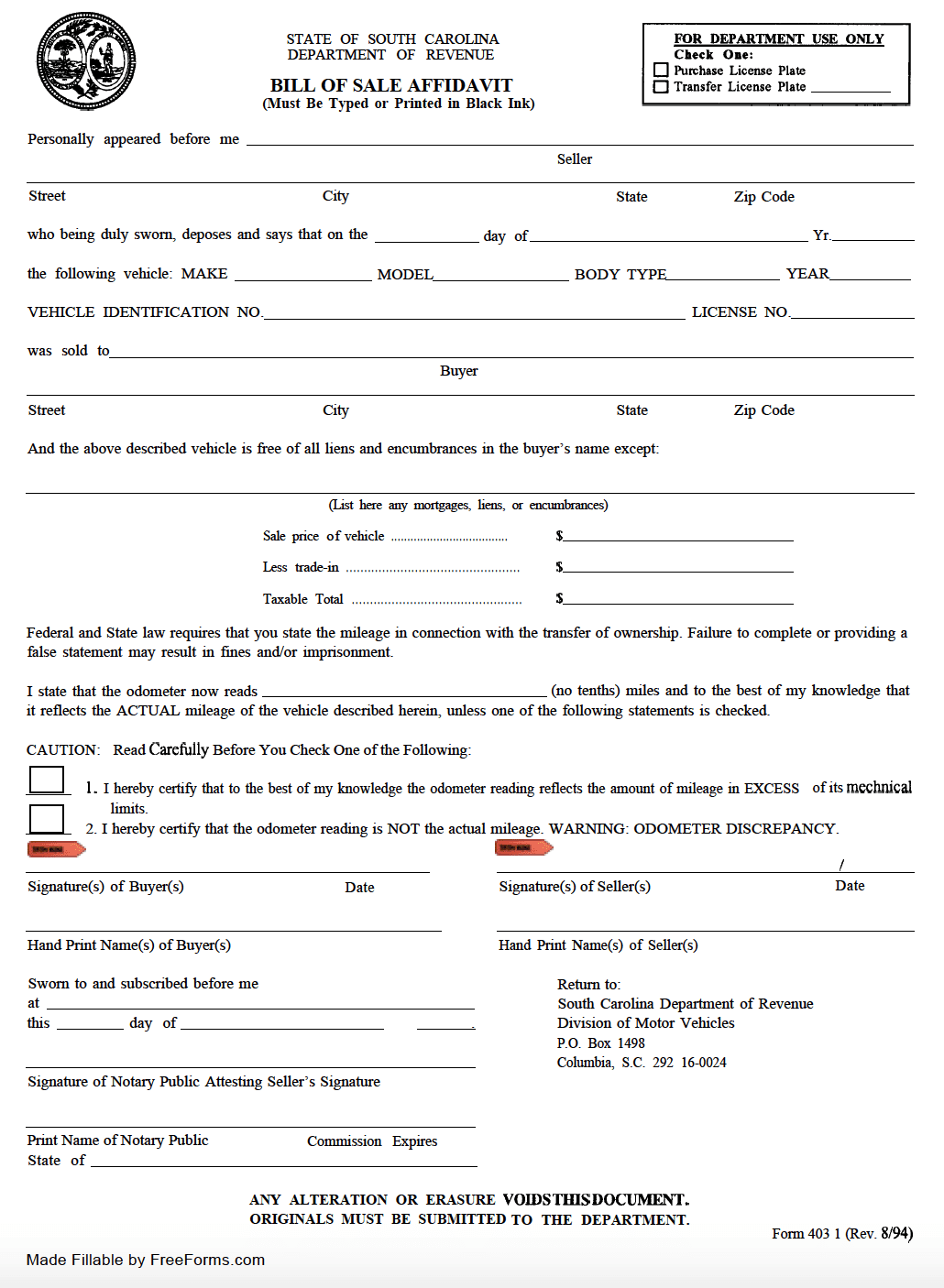
Comments