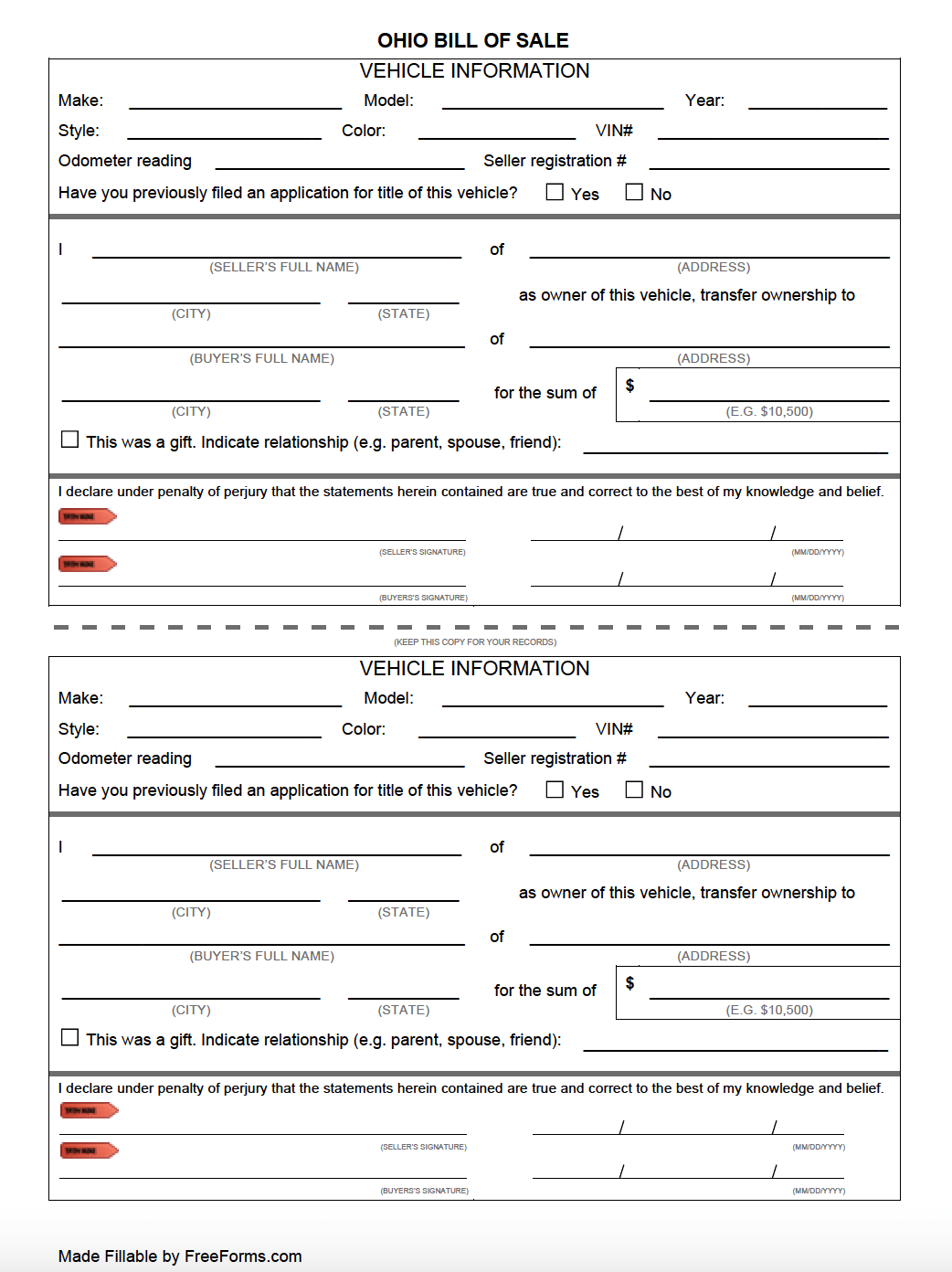How to Register a Vehicle
When registering your vehicle in Ohio, you may be required to provide proof of Financial Responsibility Statement (4501:1-2-01 Proof of financial responsibility). You will then want to appear in person at your nearest local deputy registrar license agency equipped with the following required items:
- The vehicle title transferred to new owner including a filled odometer disclosure statement, notarization, signature, and completed title application form.
- A valid Ohio driver’s license or ID card. You can also present it with your social security card if you have not yet obtained an ID.
- If you plan to register the vehicle under a business name, be prepared to bring your business tax ID number.
- A vehicle that has not been previously registered in the state of Ohio will require a certification of VIN Inspection
- Depending on your county of residence, you may be mandated to complete an emissions inspection on the vehicle.
- Payment for all taxes and fees.