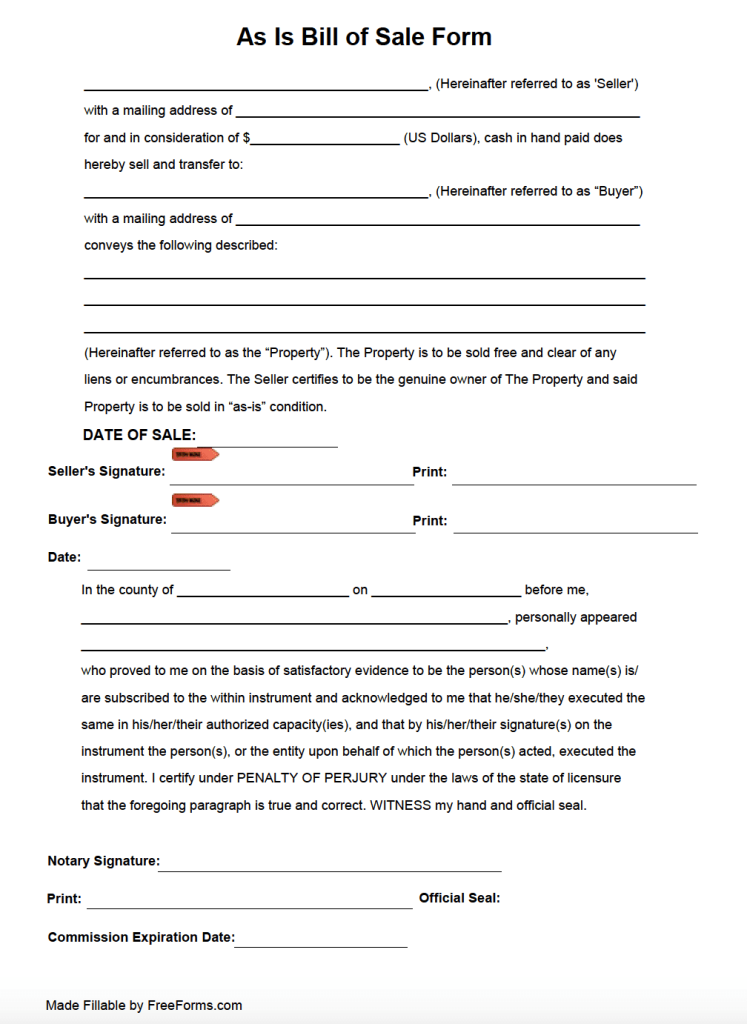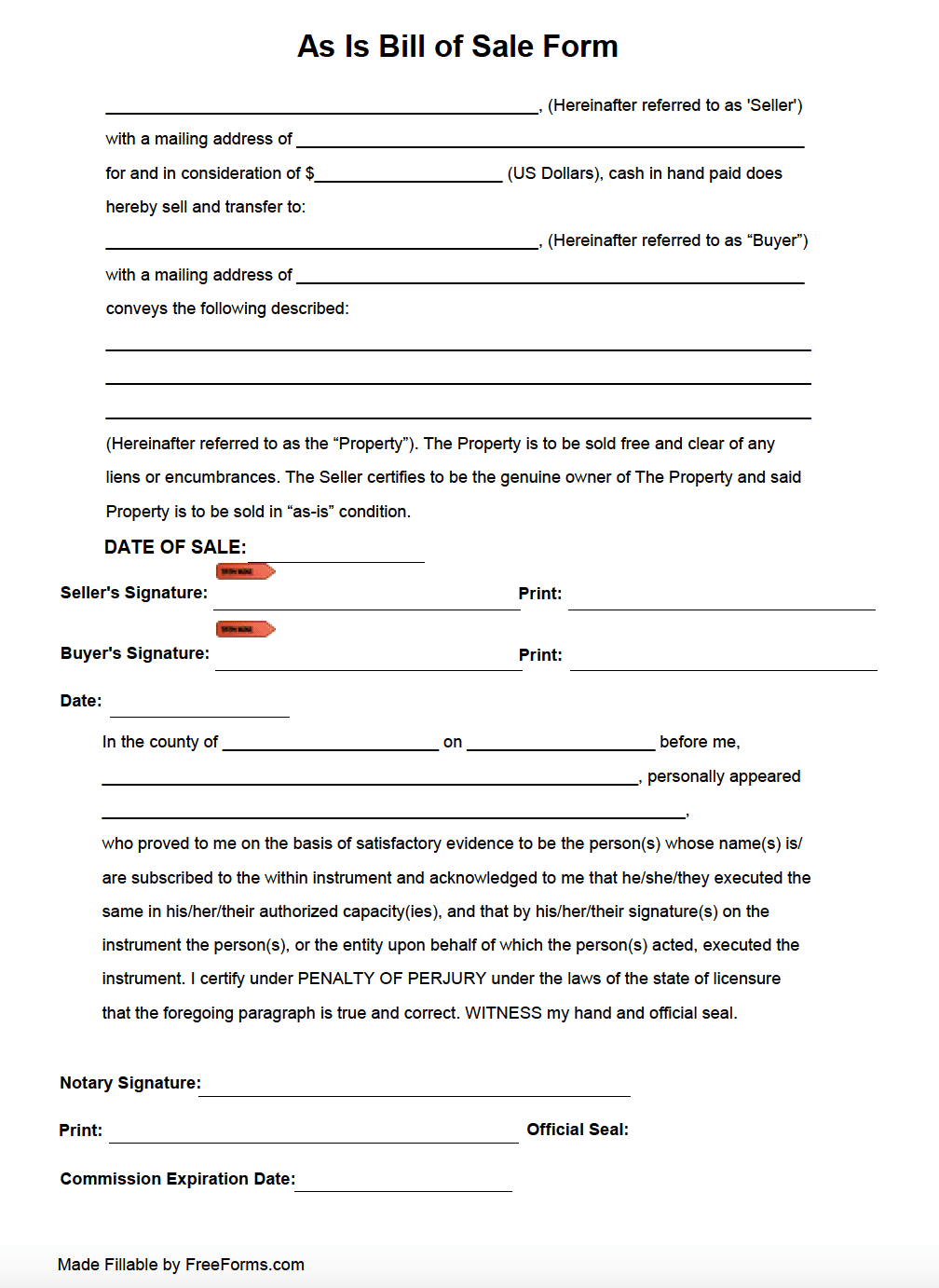Why Use an “As Is” Bill of Sale?
When purchasing an item and incorporating a bill of sale, there are three options to refer to the item’s condition being sold: New, used, or “as is”. Employing “As is” in the document indicates an acceptance of the item being sold in its present state at the time of sale. This entitles no warranty to the buyer for any preexisting faults or defects and indemnifies the seller for future issues. Because of the language expressed in the form, it is critical that the buyer thoroughly inspect the unit involved in the sale before executing the agreement.
When to Use an “As Is” Bill of Sale
Integrating an “as is” bill of sale form to create a formally written transcript of the exchange for an item is a secure way to protect yourself should there be buyer’s remorse. The simple clause verbally demonstrates an agreement to receive the property in its current condition, providing no warranty. This provision makes for ideal use involving the sale of many objects that do not have a unique bill of sale form for individual use. For example, many states obligate a seller to use a particular government form catered specifically to a motor vehicle or a vessel, in which case an “as is” form would not be adequate. If there is any question about whether this form is sufficient, check your state’s government website to inquire about form specifics for your sale item.